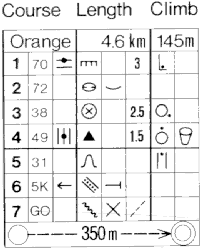A Guide to Clue Symbols
Our thanks to the What Is Orienteering site from Williams College for information on this page
Although clues are always written out in English (or the local language) for beginners' courses, clues for intermediate and advanced courses are given as symbols in a table format. To the uninitiated, this can look like hieroglyphics, but the system is quite simple to master and is more compact and specific than a written description—and has the advantage of being easily understood the world over.
The example shown here begins with a course designation (in North America, Orange refers to the intermediate-level course). The second entry in the heading is the length of the course (in kilometers or meters), which is always measured as the minimum distance an orienteer would have to travel to complete the course (in other words, along the straight line except where an obstacle such as a lake or out-of-bounds area forces a deviation from the line). The third entry in the heading is the climb, in meters, as measured along the "ideal" route (as determined and measured by the course setter). Each succeeding line in the clue list describes the location of a control, and the final line describes the approach to the finish from the final control.
Here are the meanings of the various columns:
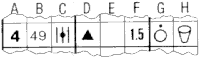
- The control number (in this case, the fourth control)
- The control code appearing at or near the flag (49); check this to make sure you're at the right control
- Which of several similar features (the middle one)
- The feature (the boulder)
- Details of the feature's appearance
- Dimensions of the feature (1.5 meters high)
- Location of the control marker on the feature (the north side)
- Other information (drinks available)
Column C: Which Feature?
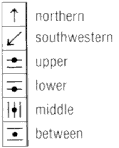
Column D: The Feature
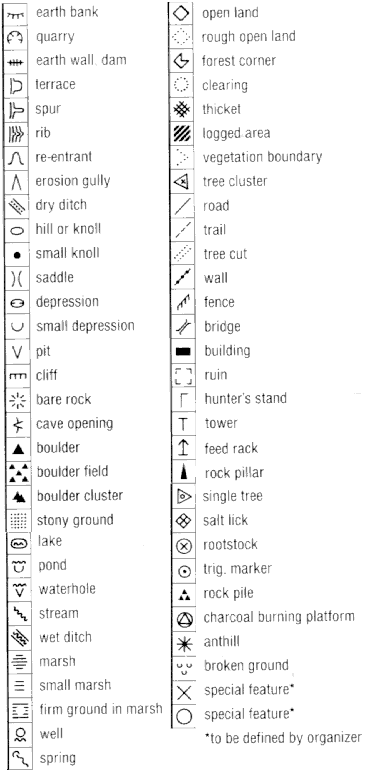
Column E: Details of the Feature
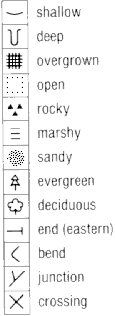
Column F: Dimensions
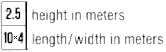
Column G: Location of the Control Bag
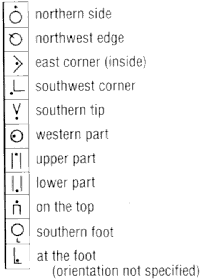
Column H: Other Information

Last Control to the Finish
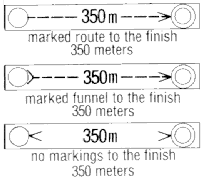
Back to How To Orienteer